In this article, we will explore how to create a comet effect in a 3D game using the Three.js particle system. Three.js is a JavaScript library that allows you to create and display 3D graphics in a web browser. The particle system in Three.js allows you to create a large number of small, individual particles that can be used to create interesting effects such as comets, explosions, and more.
First, we define global variables that will be used throughout the code, including a scene, camera, renderer, and an array to hold the spheres. We then set up the Three.js scene and the camera, positioning it so that it is looking at the scene from the correct angle. We also set up the renderer and append it to the DOM so that it can be displayed on the screen.
Next, we set up the orbital controls, which allow the camera to rotate smoothly around the spheres. We also create a grid helper and add it to the scene, as well as a spotlight that will be used to illuminate the scene.
After that, we create a sphere and a particle system. We define the number of particles in the system, set their positions and colors randomly within a sphere-shaped area, and add them to the scene.
Finally, we group the sphere and particle system together and add it to the scene. We also create an animation loop that will update the positions of the particles over time, creating the appearance of a comet moving through the scene.
In conclusion, the comet effect can be easily achieved in Three.js by creating a large number of small particles and animating them to move in a specific direction. The combination of the sphere, particle system, and animation loop creates a visually striking and dynamic effect that can be used to enhance any 3D game or application.
Next, we set up the orbital controls, which allow the camera to rotate smoothly around the spheres. We also create a grid helper and add it to the scene, as well as a spotlight that will be used to illuminate the scene.
After that, we create a sphere and a particle system. We define the number of particles in the system, set their positions and colors randomly within a sphere-shaped area, and add them to the scene.
Finally, we group the sphere and particle system together and add it to the scene. We also create an animation loop that will update the positions of the particles over time, creating the appearance of a comet moving through the scene.
In conclusion, the comet effect can be easily achieved in Three.js by creating a large number of small particles and animating them to move in a specific direction. The combination of the sphere, particle system, and animation loop creates a visually striking and dynamic effect that can be used to enhance any 3D game or application.

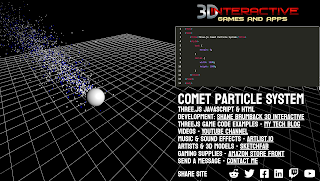


No comments:
Post a Comment